
How to Build an Email List For Beginners With ConvertKit
This is a detailed step-by-step guide you can use to start an email list. Download a PDF version here so you can walk through it and implement the steps on your own time if you don’t have time right now
If you learn how to build an email list, you can make a bunch of cash quickly.
Example: I did a promotion for my writing course a month or two ago and made $25,000 in the span of five days.
It took time to build a list that does those numbers, but once you learn how to build an email list, you can set yourself up for long-term success as a writer.
Starting an email list is confusing for new writers, maybe you.
You think you need to be a tech whiz to build a list, you don’t.
You think you need to be a marketing master to start an email list, you don’t.
Last, you think you need to be this big shot expert for people who want to join your email list. That couldn’t be further from the truth.
I don’t have many regrets in my writing career, but waiting to start my list was one of them. I managed to get a lot of people to read my writing in the first 18 months of my career, but I wasted all of that traffic because I didn’t have a list.
If you don’t have one set up already, stop writing. Get your email list set up, then resume posting your blogs.
Why You Need to Learn How to Build An Email List
You need to have an audience you own.
Yes, use other platforms to get traffic, but understand that writing on other platforms means you’re renting traffic. Platforms are great until they aren’t. One day, the traffic is rolling in. The next day, it slows or disappears.
I used to write articles on the Huffington Post, then they shut down their creator program. I get most of my traffic from Medium, which has seen its ups and downs over the years. Even if you have your own website that gets traffic from Google, you can see your traffic drop in half overnight if they change the algorithm.
Once someone joins your email list, they’re a part of an audience you have one hundred percent control over. Sure, they can unsubscribe, but the ones who stay are people you can communicate with any time, about anything, as often as you’d like.
A short list of the benefits of using an email list are:
- You increase the odds of people viewing your content. On Medium, you have to compete with tens of thousands of writers. With your list, you’re competing with others in their inbox, a much lower number
- You can sell stuff to your email list. A lot of platforms have rules against blatant promotion
- With a ‘funnel’ you can sell to your list or promote your work on auto-pilot. It’s like having a full-time salesperson that works 24 hours per day.
- Instead of guessing what products to make for your audience, you can just ask them directly
- The bigger your list, the more you can promote your content, which makes your list bigger, which helps you promote more content
Eventually, you’ll create a ‘flywheel effect’ where your email list will grow on its own without any additional effort from you.
Let’s take a look at the nitty-gritty details when it comes to figuring out how to start an email list.
Use Convertkit for Your Email List Software
You need software to collect emails. This software stores all the emails of people who sign up to your list and lets you communicate with them whenever you want.
I use Convertkit (affiliate link) because they built their software to fit the needs of creators, instead of being a solution for every type of company. Also, a higher percentage of people read my emails with Convertkit than on other platforms I’ve used like Mailchimp.
Here are some of the things you can do with Convertkit:
- You can create ‘landing pages’ where people go to enter their emails and join your list. Here’s an example
- You can send people broadcasts, which means you send an email to your list one time
- You can also create sequences, which just means a series of emails that automatically send emails for a certain period
There are other advanced features, but you just need to know how to do those three things if you’re a beginner
Sign-up to Convertkit, read these startup guides, and you’ll know the basics on how to use it to start an email list:
Those two guides along with the instruction I’m going to give you in this post will give you everything you need.
If you buckle down and do this process, you’ll have a list. This whole process won’t take more than an hour or two.
Focus.
Next, let’s talk about what you need to do after you start an email list to get people to sign up.
Lead Magnets Will Help You Build Your List Faster
If you want zero people to join your email list, just tell people something like:
Subscribe to my email list for updates!
Nobody wants to ‘subscribe’ to anything. This feels like an obligation. Nobody wants updates, they want valuable information that will help them.
You need a compelling reason for people to join your email list.
This is where lead magnets come in.
A lead magnet is something you give people in exchange for giving you their email.
The more compelling the lead magnet, the more likely they are to sign-up.
But what should you give away?
Here are a couple of options:
- An email course: I have a 5-day email course that teaches people how to make money writing on Medium
- Resource lists: Curate useful resources in your niche and tell people exactly where to find them, e.g., The Top 20 websites You Can Use to Find Writing Gigs or 5 Breathing Techniques You Can Use to Reduce Stress
- Checklist: Give people a bite-sized version of a process you teach, e.g., How to Start a Morning Routine That Takes 10 Minutes or Less
- Save For Later: Anytime I write a long and detailed post, I just convert it to a PDF and say “If you want to save this post for later, download this PDF guide to read on your own time.” The easiest way to start an email list would be to take your longest and most detailed post and turn it into a PDF you can exchange for emails. I did that with my Ultimate Guide to Starting Your Writing Career.
- E-Book: Write a 10,000-word manifesto about your niche. This takes longer than the other methods, but a high-quality lead magnet means more conversions
Don’t overcomplicate this. You can have an idea for a lead magnet in 10 minutes. Use the 10 ideas strategy I’ve talked about for coming up with ideas for articles. Write down 10 ideas for headlines, choose the best one, and make it.
Make a Lead Magnet in Minutes
When it comes to technical know-how, you don’t need to be an expert to make a lead magnet.
Let’s say you want to create a PDF lead magnet, the process is simple.
Copy and paste the content onto a Google Doc:
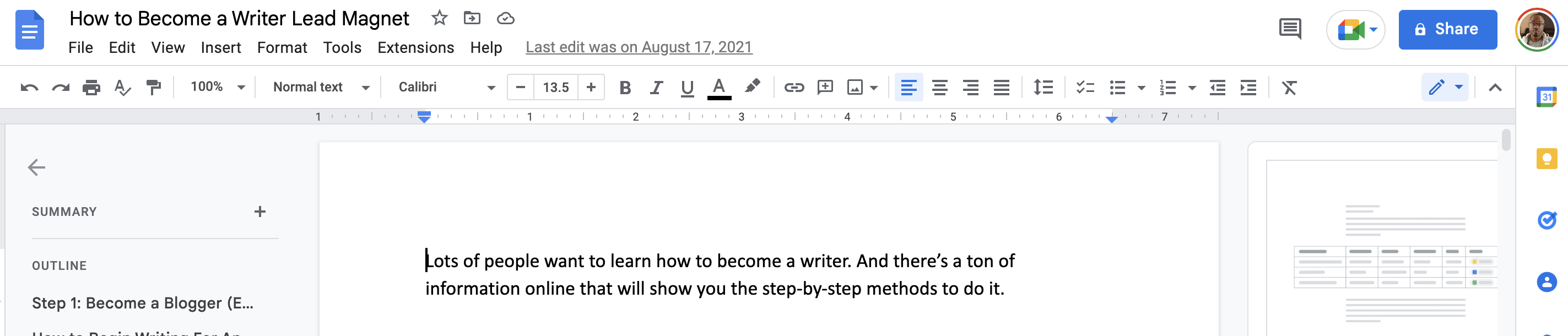
Click file –> Download — > Save as PDF
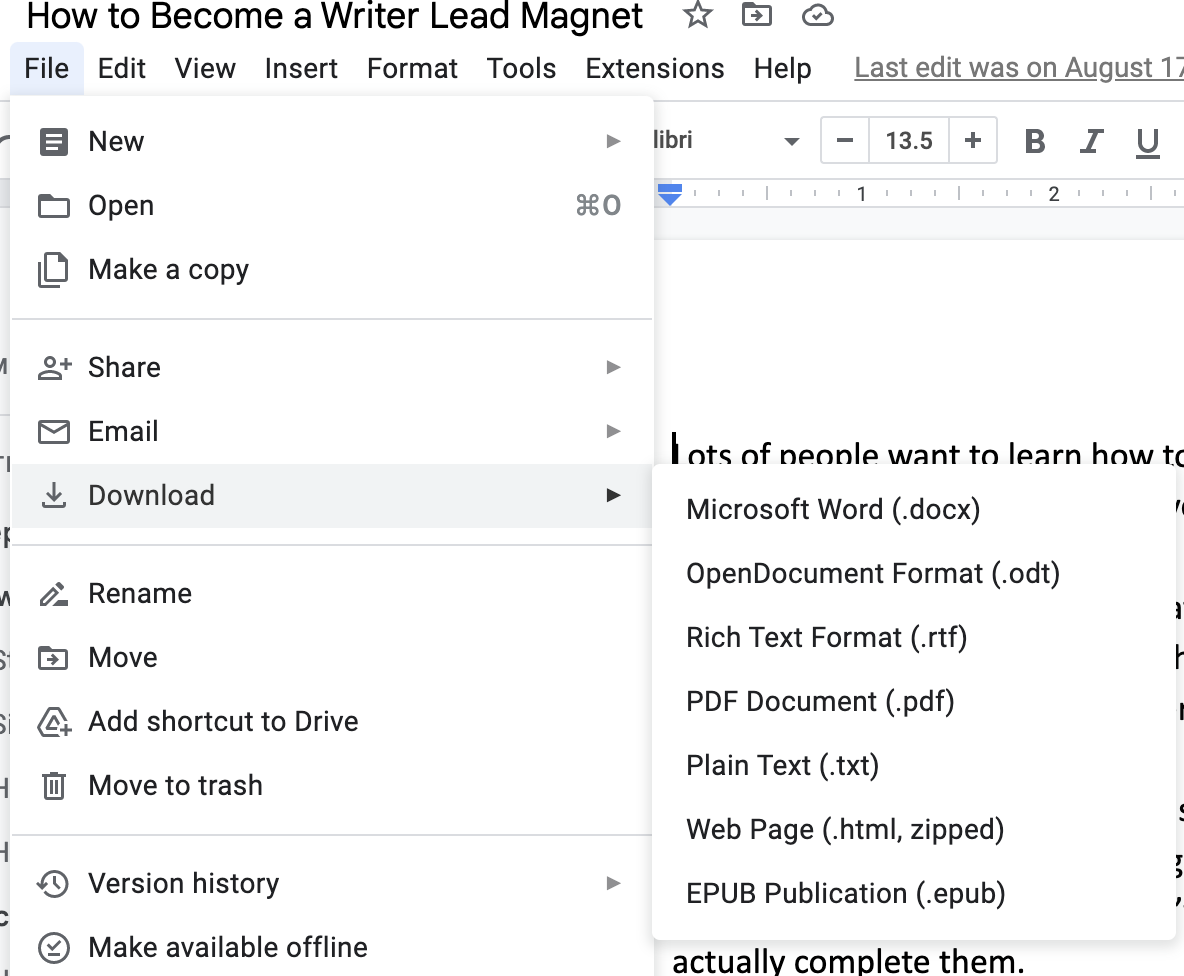
All done!
If you want to make nicer-looking lead magnets, there are some options for you:
- Attract by Growth Tools: This solution comes with done-for-you lead-magnet templates. You just have to add the words
- Canva: Canva can help you create all sorts of graphics. Once you get the hang of it, it’s easy to use and creates awesome-looking graphics. You can go to Canva and search something like ‘e-books’ and then get a pretty template. Just add the words.’
Create a Landing Page to Collect Emails
Now that you have a lead magnet to give away, you want to create a landing page so people can get the lead magnet in exchange for their emails.
Again, you don’t have to be a tech whiz to do this. ConvertKit comes with landing page templates. You just need to fill in the words and set up your lead magnet after.
Let’s talk through it.
Select grow at the top of the page when you’re signed into ConvertKit then select Landing Pages and Forms:
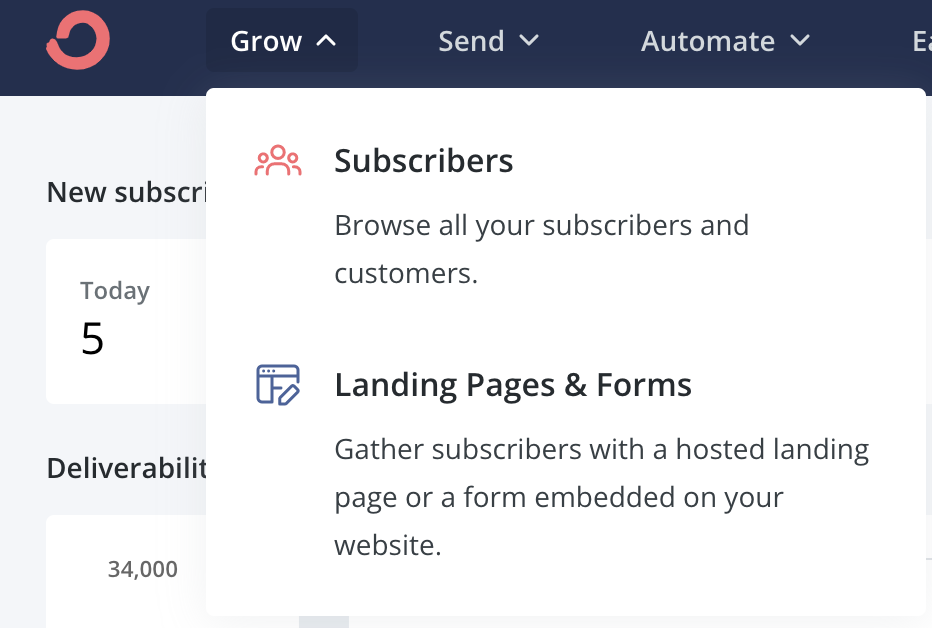
When you’re on that page, scroll down a bit and on the bottom right-hand side you’ll see a button that says create new:
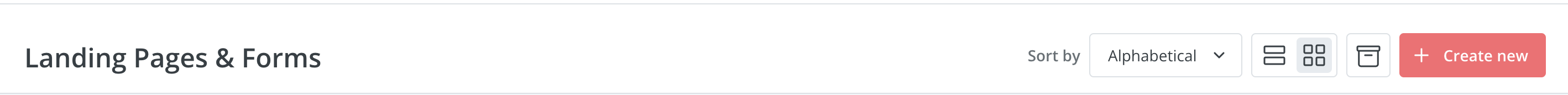
Select the landing page option on the right:
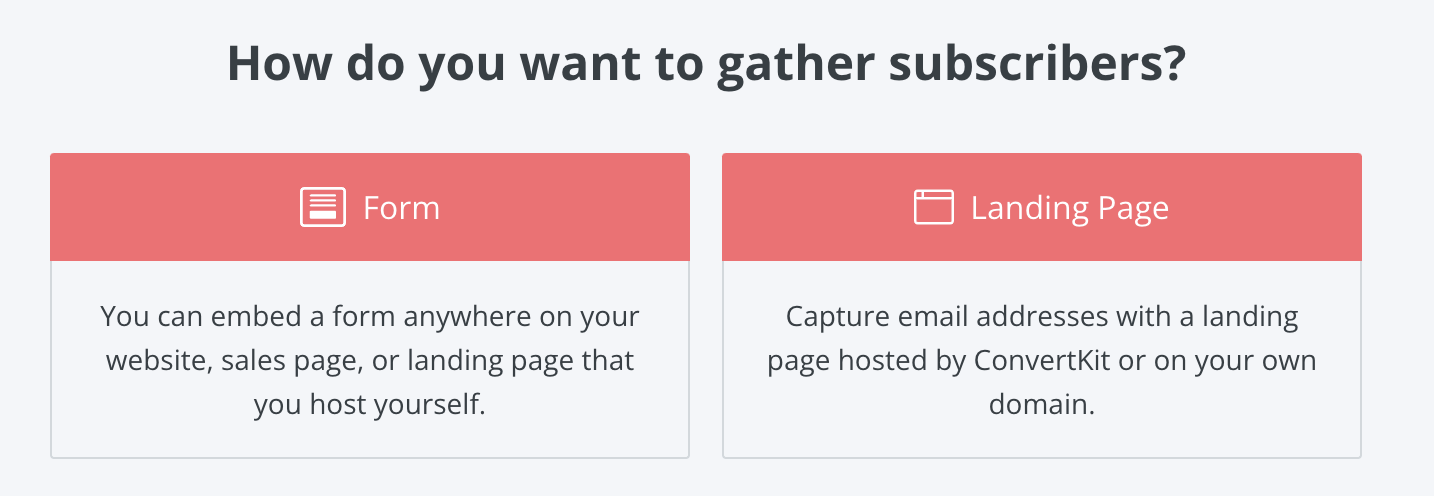
Next, choose the template you like best. I like Union because it’s plain, simple, and easy to use:
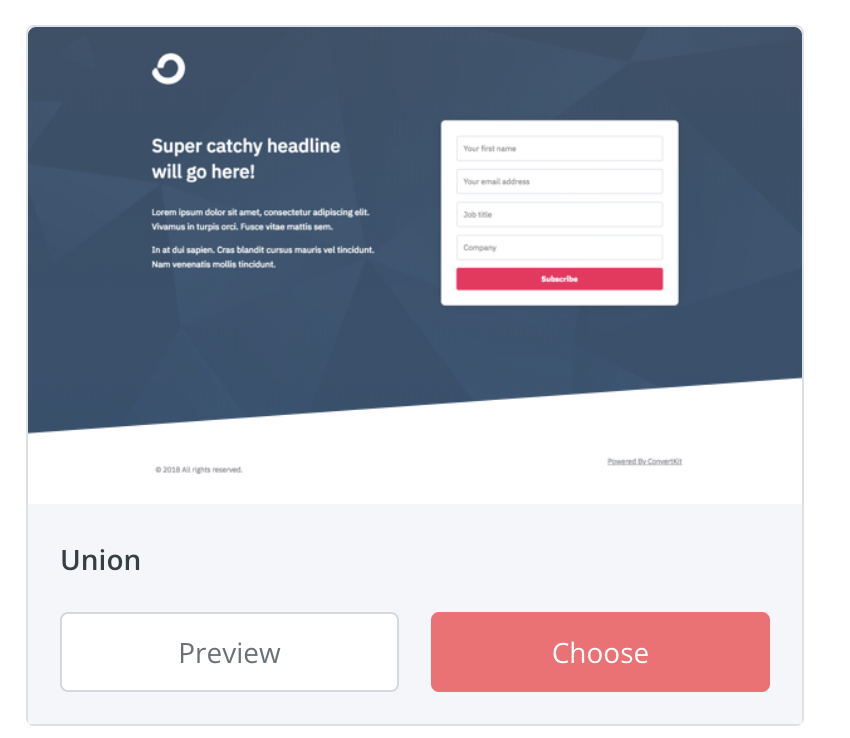
If you want to change something on the page, just click on that area. I want to change the headline and the text underneath, so I’ll click on that section and edit it:

After you’ve made the changes you want, just hit save and then hit publish. When you hit publish, you’ll see a pop-up that shows you the link to your page. This is what you’re going to add to the bottom of your articles to get people to sign-up for your list, also known as a call-to-action.
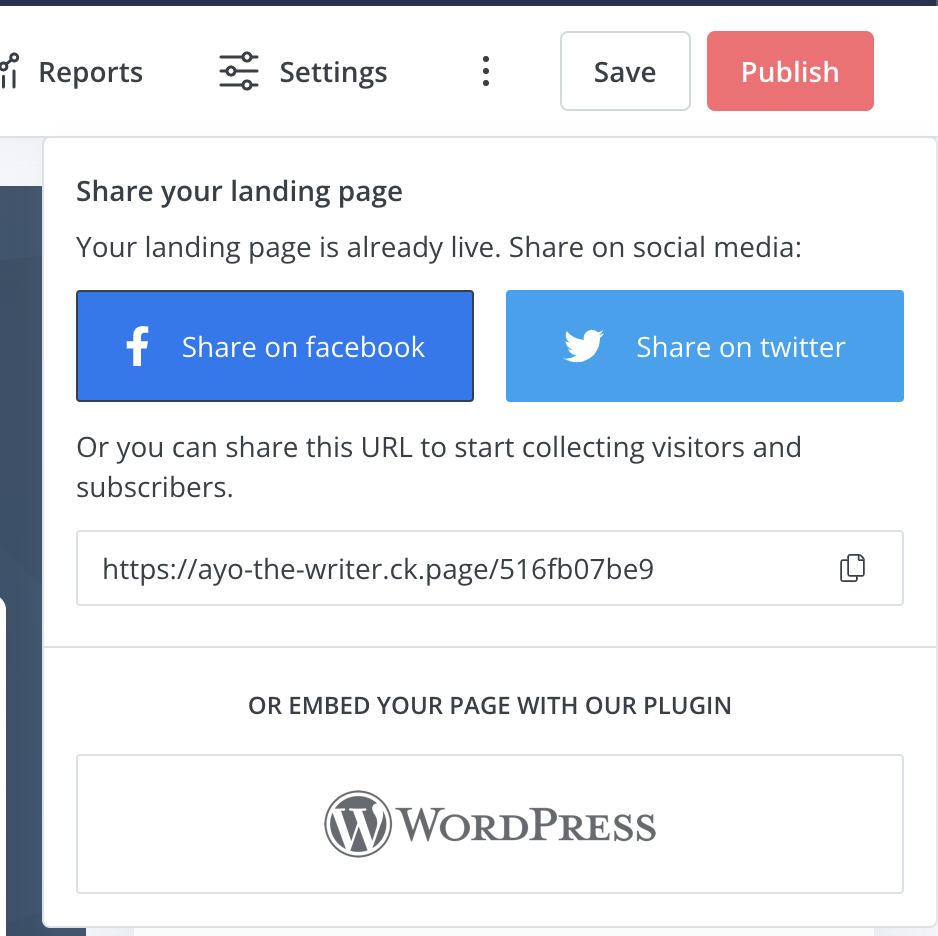
Let’s talk about how to add your lead magnet to the page so that when people sign-up, they’ll get the thing you promised them.
Go to settings and then incentives:
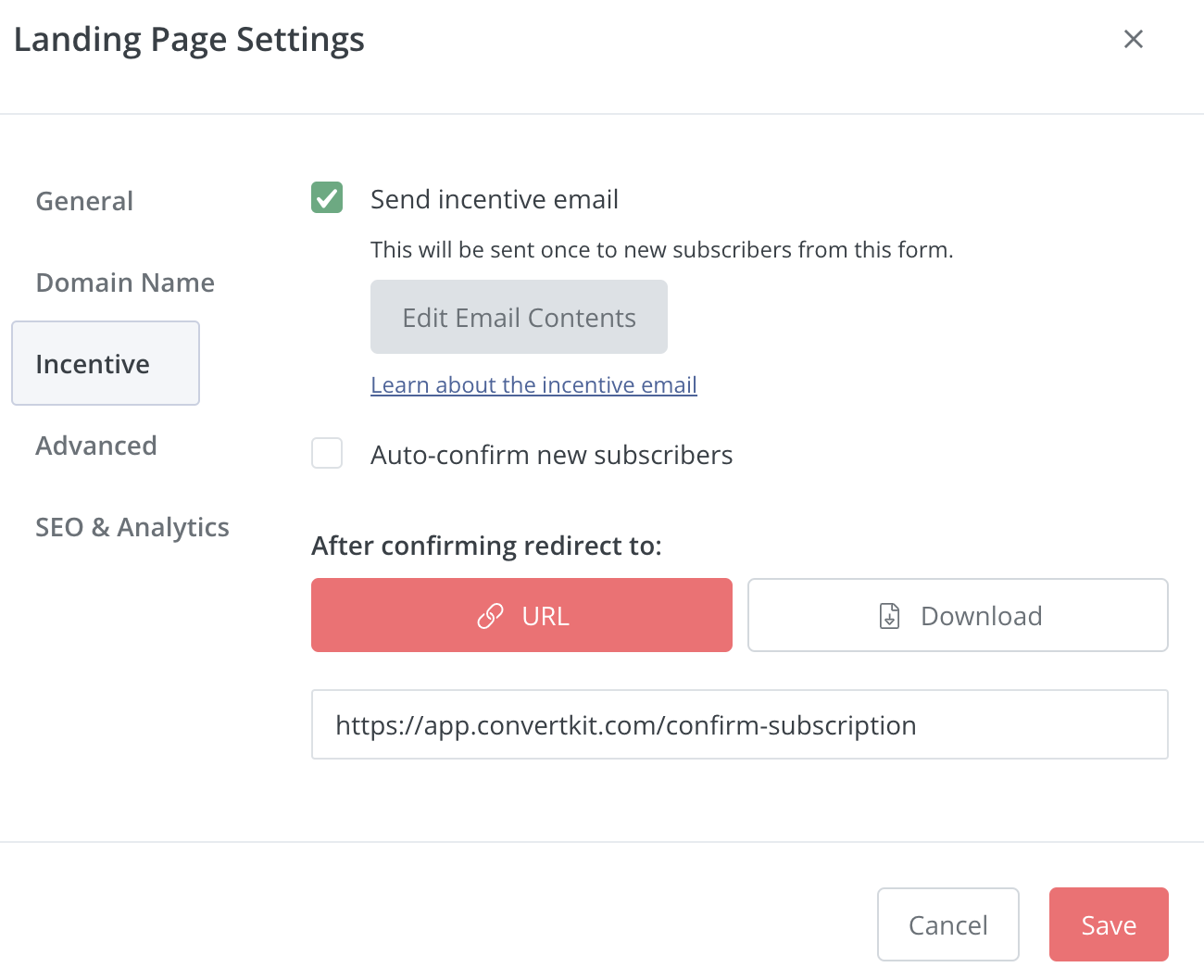
Change the part that says ‘after confirming redirect to’ from ‘url’ to ‘download’ From there, you can choose the file you want to add and it will automatically send it to someone who signs up for your list.
Next, go back up to the part where it says ‘send incentive email’ and hit ‘edit email contents’
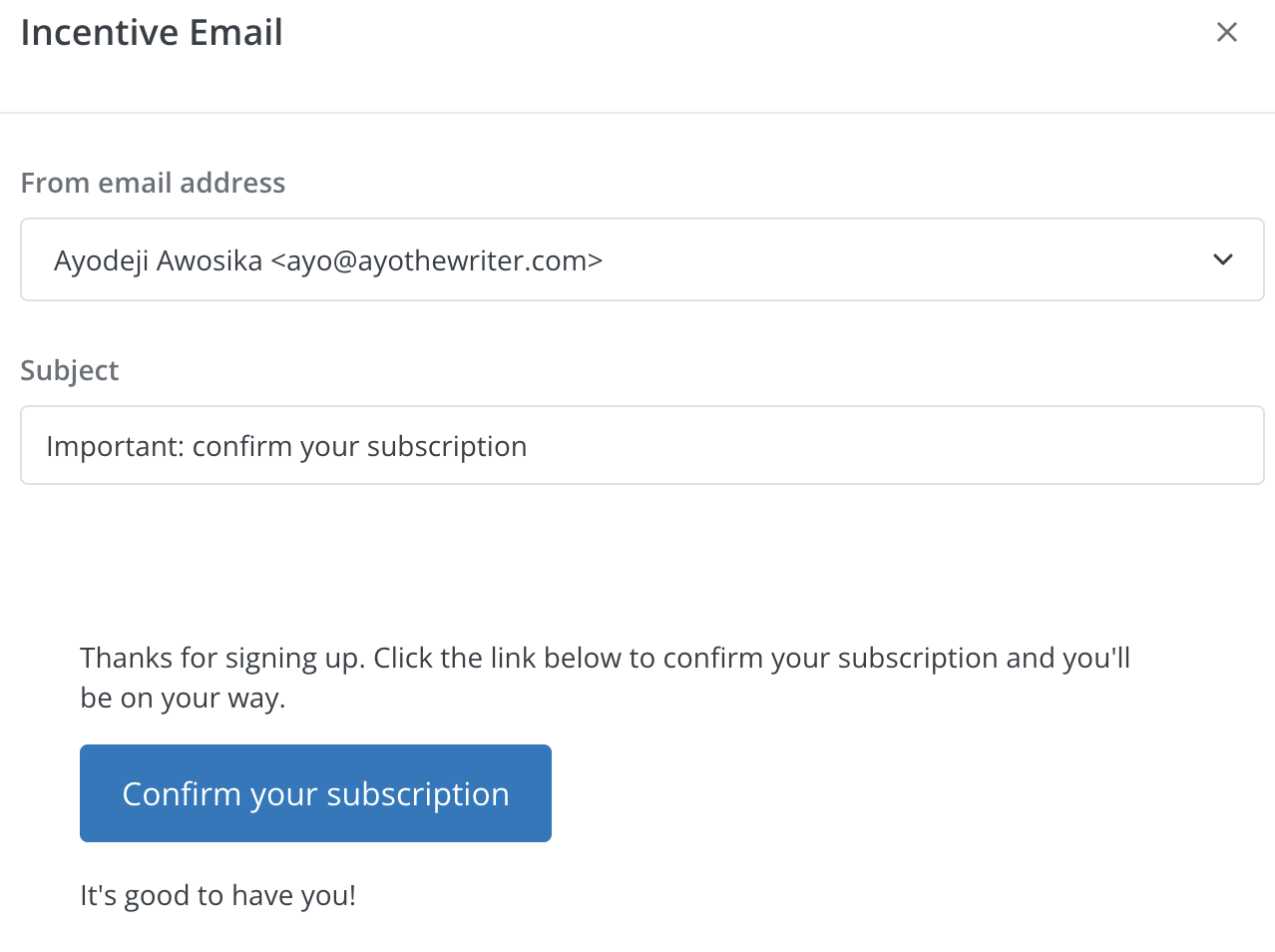
I like to go in here and change the words to make them look more appealing. Here’s a look at how I re-wrote the email:
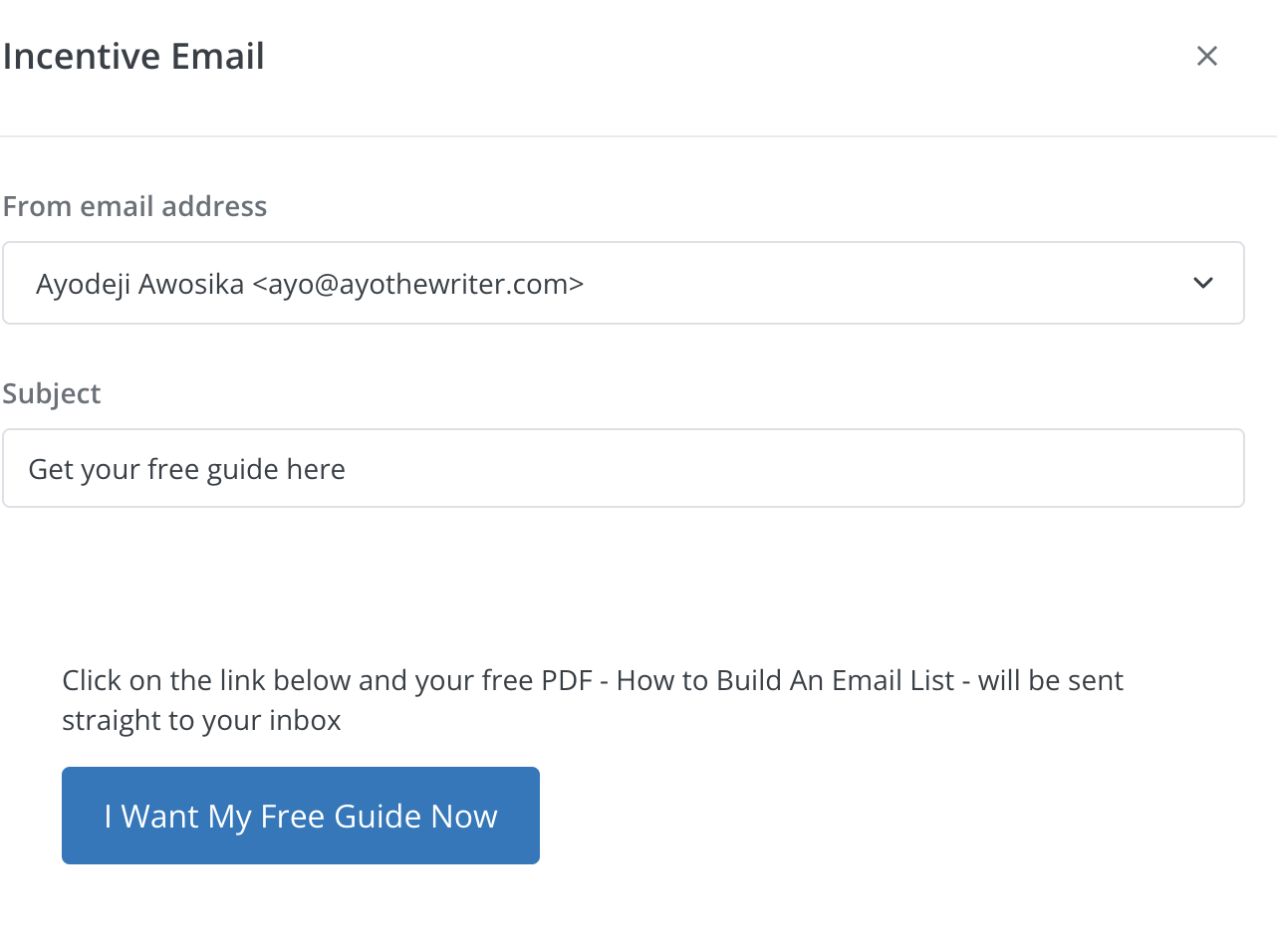
Voila, you now have a functioning landing page that you can send people to and get them to sign up to your email list in exchange for your lead magnet.
Call to Action: How to Get People to Sign Up To Your List
Now that you have a lead magnet, a landing page, and a link to send people to view your page, you’re going to add that link to the bottom of every single blog post you write.
This is known as a ‘call to action.’
Again, you don’t just want to tell people to ‘sign-up for updates!’
At the end of your post you want to tell them:
- What they’ll get if they sign-up
- Why they should want the thing you’re going to give them when they sign up
- Exactly what they should to do get the thing they signed up for. It seems obvious, but sometimes telling people to ‘click here’ helps. A rule of thumb online: you can never be too obvious.
Here are some examples of solid calls to action from great writers on Medium:
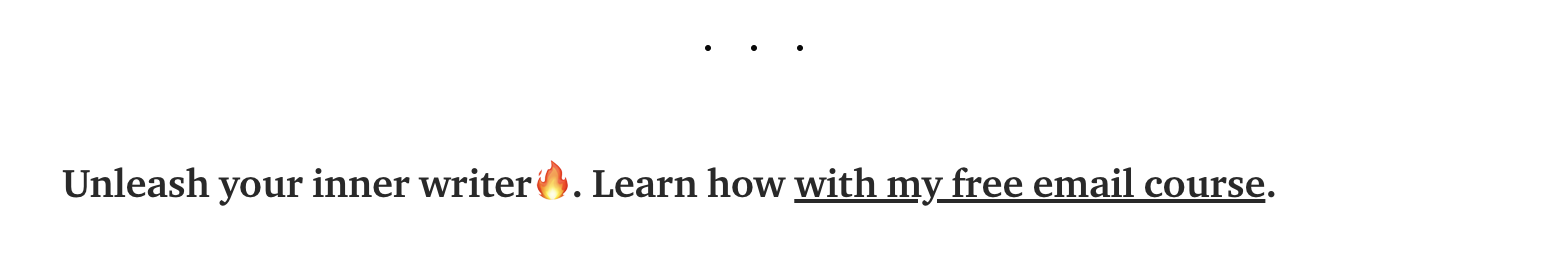
This one is from Tim Denning:
- What you’ll get: A free email course.
- Why you should want it: To unleash your inner writer. Note how it’s a step above a statement like ‘become a better writer.’
- What to do next: He doesn’t directly say ‘click’, but learn how still prompts the reader
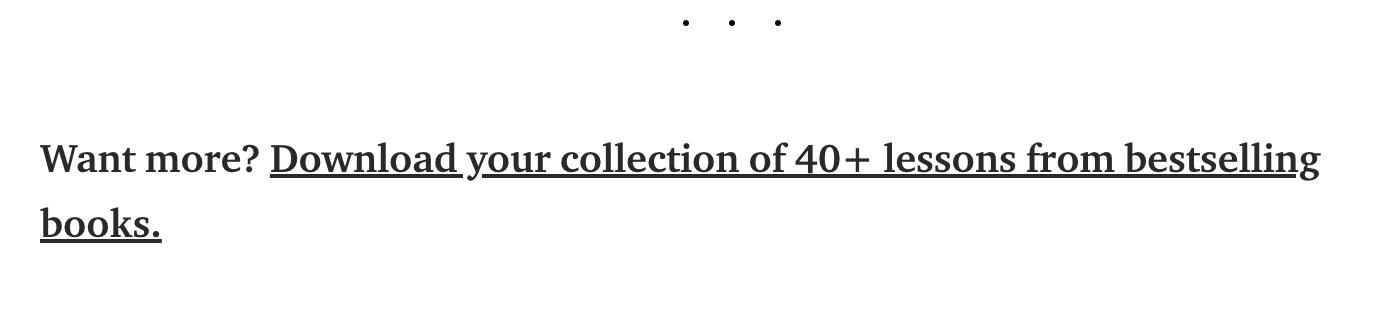
This one is from Sinem Gunel:
- What you’ll get: 40+ lessons from best-selling books
- Why you should want it: You get the core lesson of dozens of books without having to read them. This saves time and if some books stand out, you can buy them.
- What to do next: Download the collection
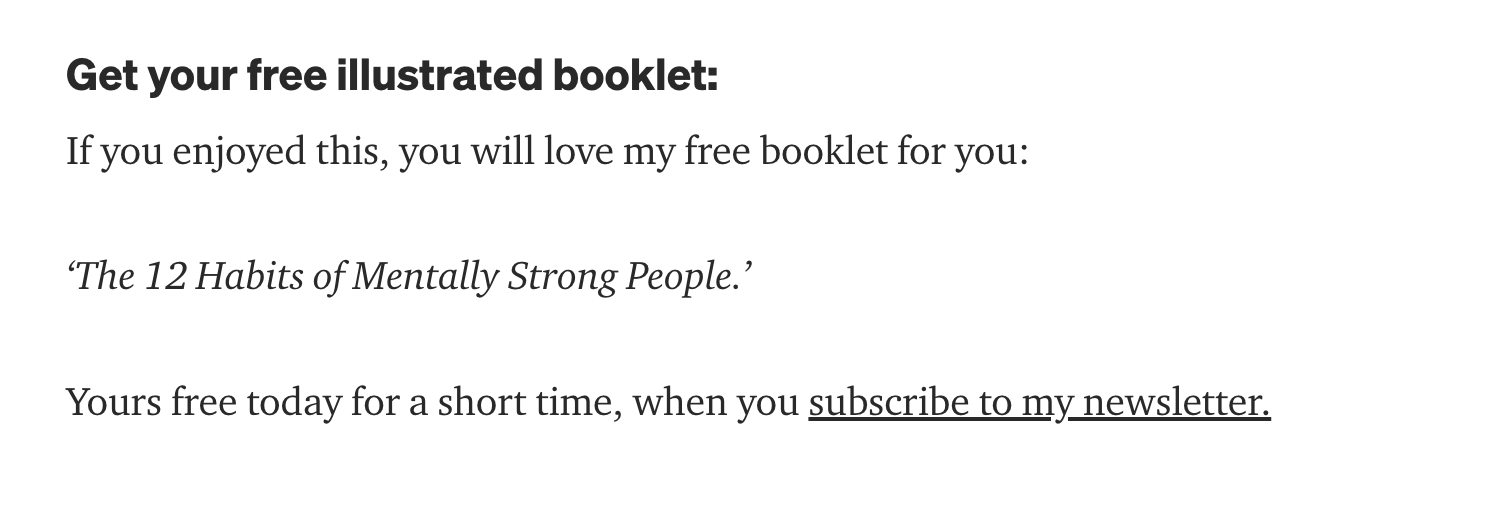
This one comes from Alex Mathers:
- What you’ll get: An illustrated booklet. This adds extra value because most writers just make simple PDFs
- Why you should get it: It’s cool and helpful at the same time
- What do to next: I wouldn’t have chosen the words ‘subscribe to my newsletter’ personally, but it still does the trick
What Beginners Should Do After They Learn How to Build An Email List
So you now have:
- Convertkit to collect emails
- A landing page set up to capture emails
- A call to action to get people to visit your landing page
But what do you actually send them?
I don’t want to overwhelm you with things like ‘funnels’ and ‘welcome series’ just yet.
Stick to the basics.
You want to make sure you’re regularly communicating with your list. I don’t care if you only have 2 subscribers, send them something. If you spend months collecting emails and then randomly send them one, people will forget who you are.
Here are two basic recommendations.
Send Them Links to Your Blog Posts
Once or twice a week, send people links to your blog posts.
This way, you add an extra boost to your posts, which helps them spread further, which gets more people to sign up, which gets more people to click on your posts.
For a while, I did nothing but write blog posts on Medium and send my email list links to my posts. This was good enough to get me 30,000+ email subscribers.
Super simple.
Create a Themed Newsletter
Some of the most popular newsletters out there have a theme:
- James Clears 3,2,1 newsletter: Each message includes 3 short ideas from James, 2 quotes from others, and 1 question for you to ponder.
- Tim Ferris’s Five Bullet Friday newsletter: Every Friday, Tim sends out an exclusive email with the five coolest things I’ve found (or explored) that week.
- The Monday Motivation Email: For years, I wrote a weekly motivational email every Monday to help people start their weeks off right
Do what makes sense for you, but just do something you can keep up with week after week and communicate with your list once per week.
In the future, I’ll cover advanced email marketing techniques, but this is more than enough to help you get a full head of steam.
What To Do Next
Don’t be like 99 percent of newbie bloggers.
Actually do what I just told you to do.
Don’t read another blog post on writing until you’ve done this.
Don’t write another post.
Set up your email list right now. Drop what you’re doing or set up a time to do it tomorrow. Don’t be a slacker.
Sign up to Convertkit here. Make your landing page using the steps laid out in this guide. Create your call to action to add at the end of your posts.
Have any other questions about email marketing?
Let me know in the comments.